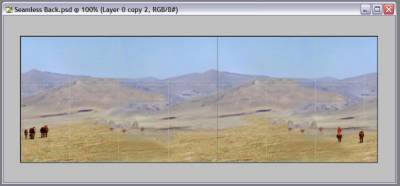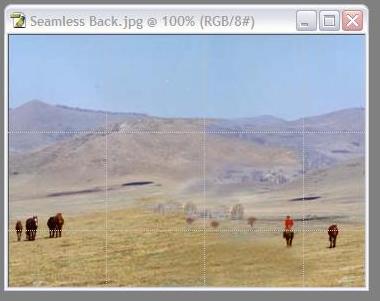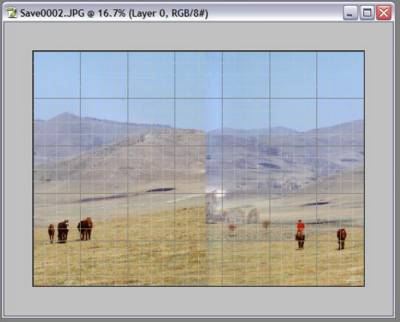A Chinese Calligraphy that almost does a good job ...
I came across a mainland China software called 電腦書法大師 2.0 which creates Chinese Calligraphy based on mapping the Chinese character user entered with a database (among 4CDs) and found all the matched characters. The idea is great with one major problem: the returned characters are in bitmap format with size not big enough for professional usage. Nevertheless, it could be useful for creating a few words for on screen display, like web page for instance.
Since I use Traditional Chinese system, and the software is written in Simplified Chinese, I need to use Microsoft AppLocale to run the software under Simplified Chinese. In addition, I need to keep in mind about the following:
- When searching characters from the Calligraphy database, make sure you use Simplified Chinese. You can first write the sentence in Traditional Chinese, and then translate it in Simplified Chinese using the Chinese Language Tool in Microsoft Word 2003. The search is able to pull out both Traditional and Simplified Chinese from the database.
- Set the scale of all characters to 100% first, and then do your own scaling in Photoshop. The 100% one seems to be the actual image stored in the disk.
- The Traditional Chinese user interface requires serial number; the Simplified Chinese one doesn't. Yet they provide the same capability. Strange indeed.